In the previous article, we learned how to capture gRPC traffic using Wireshark. In this article, we will delve deeper into some details of gRPC. I am using the official example of gRPC grpc-go/examples/helloworld.
This article is first published in the medium MPP plan. If you are a medium user, please follow me in medium. Thank you very much.
Packet Capturing Details
gRPC combines HTTP/2 and Protocol Buffers, making packet capturing more convenient when you understand these aspects. For instance, when capturing packets with Wireshark, manually set unrecognized HTTP/2 protocols as HTTP/2 (otherwise, it will be parsed as binary over TCP). Also, note that when viewing HTTP/2, do not expect JSON data display (protobuf uses its own compression algorithm).
Overview of a gRPC Call
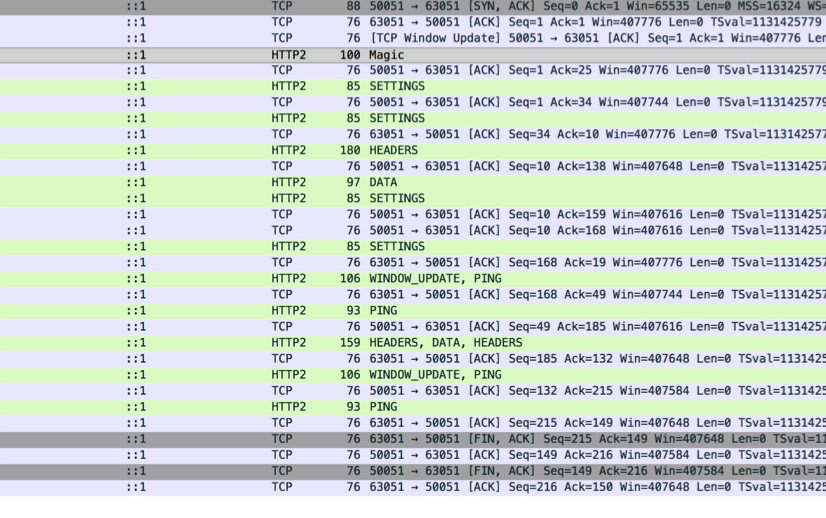 [Image - gRPC Call Overview]
[Image - gRPC Call Overview]
From the above image, you can see that in the helloworld gRPC scenario, multiple HTTP2 requests occur when the client calls the server. This can generally be categorized as: Magic->Settings->Headers->Data->Settings->Window-update, Ping->Ping->Headers, Data, Headers->Window_update, ping->Ping.
Settings
From the gRPC call overview image, you can observe two instances of Settings configurations with identical data. The specific data is as follows:
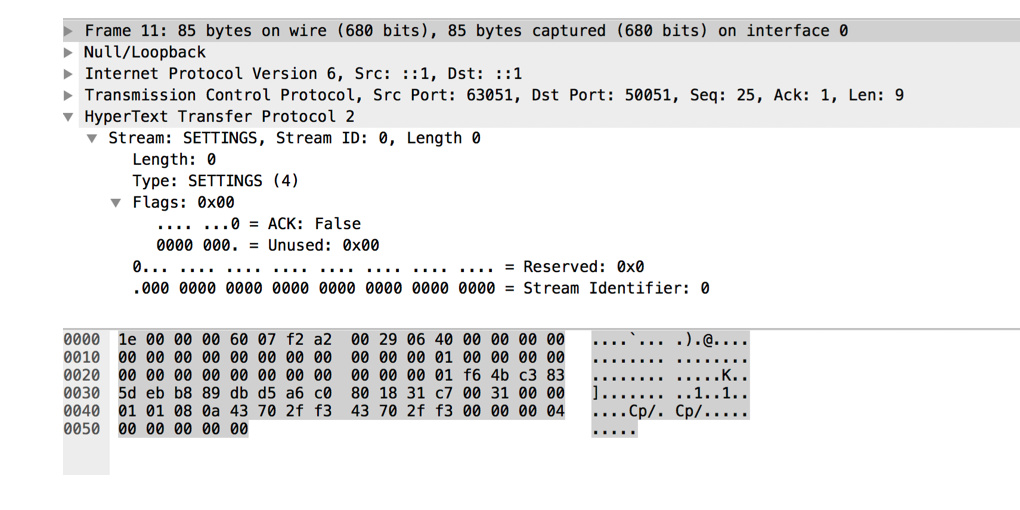
The screenshot of gRPC request Headers reveals some details:
- The Header data of HTTP/2 is compressed.
- Headers include method (POST), scheme (http), path (/helloword.Greeter/SayHello), content-type (application/grpc), and more.
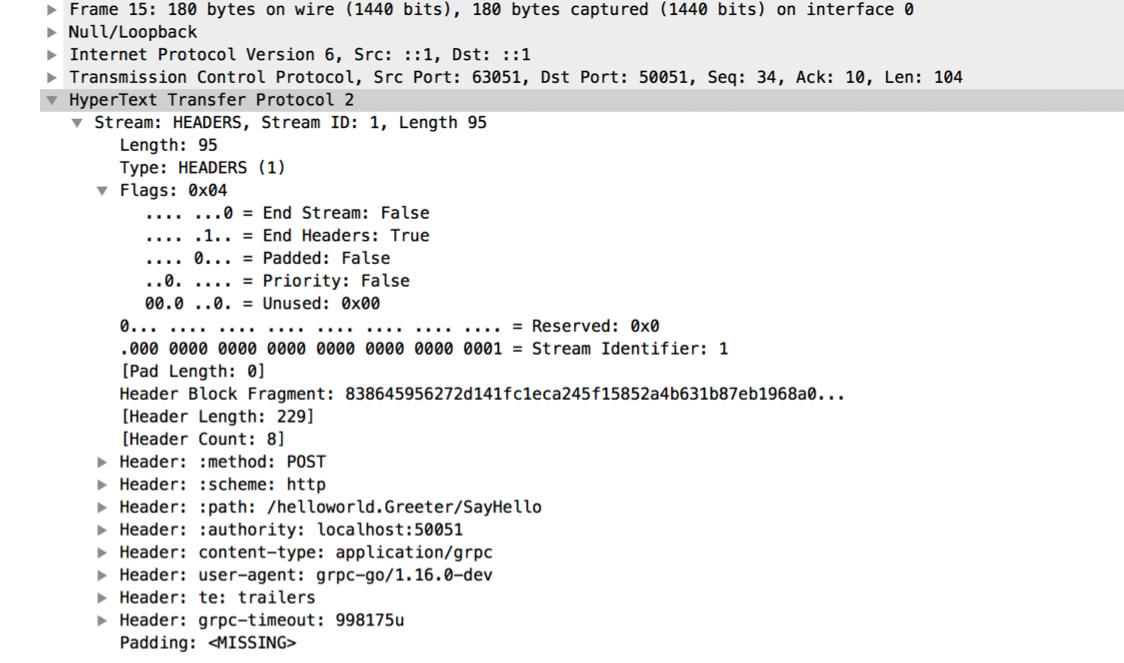
Data
The Headers section primarily consists of data related to the client’s request to the server, while the Data section involves the server sending data to the client.
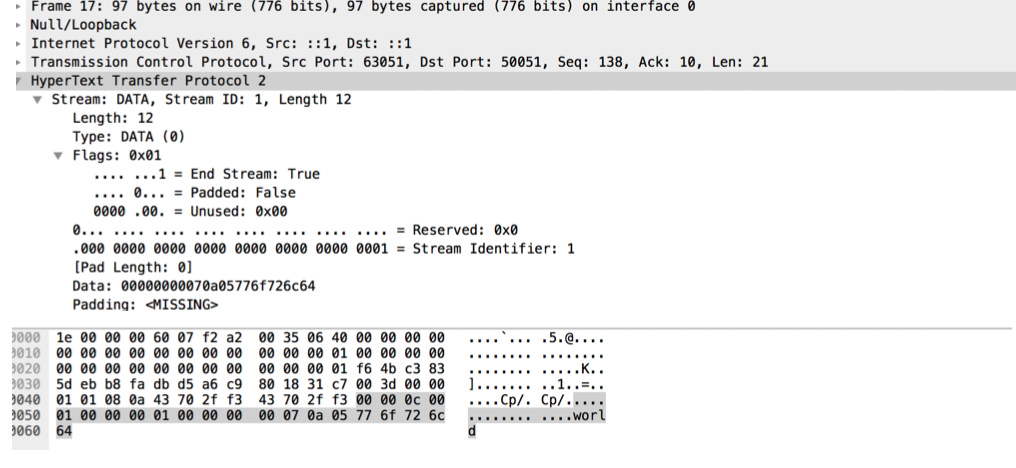
Another Settings Configuration
The second Settings configuration is almost identical to the first, except for the ACK flag being set to True.
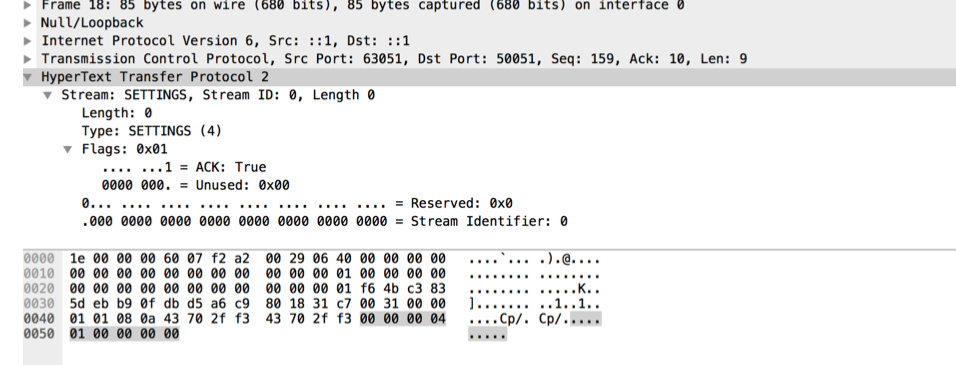
Window_update, Ping
In an HTTP/2 request, two stream blocks can be included.
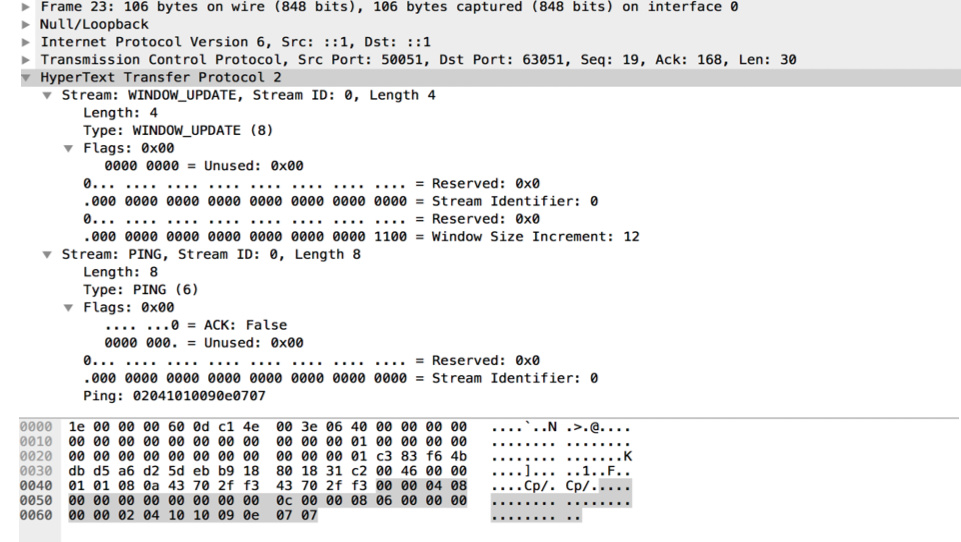
Ping (Pong)
When the client sends a ping request to the server, the server responds with a pong. The ping shown above is initiated by the client, while the subsequent ping is initiated by the server.
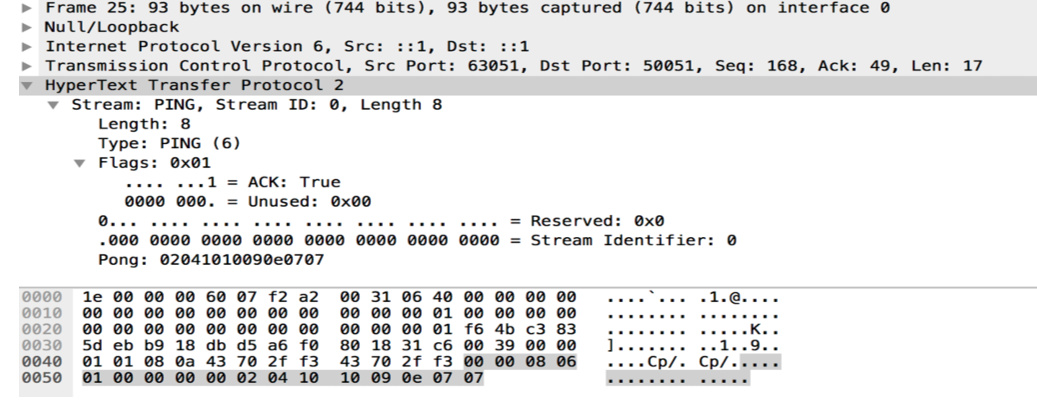
The data here represents what the server sends to the client (including header and body), as shown in the following screenshot.
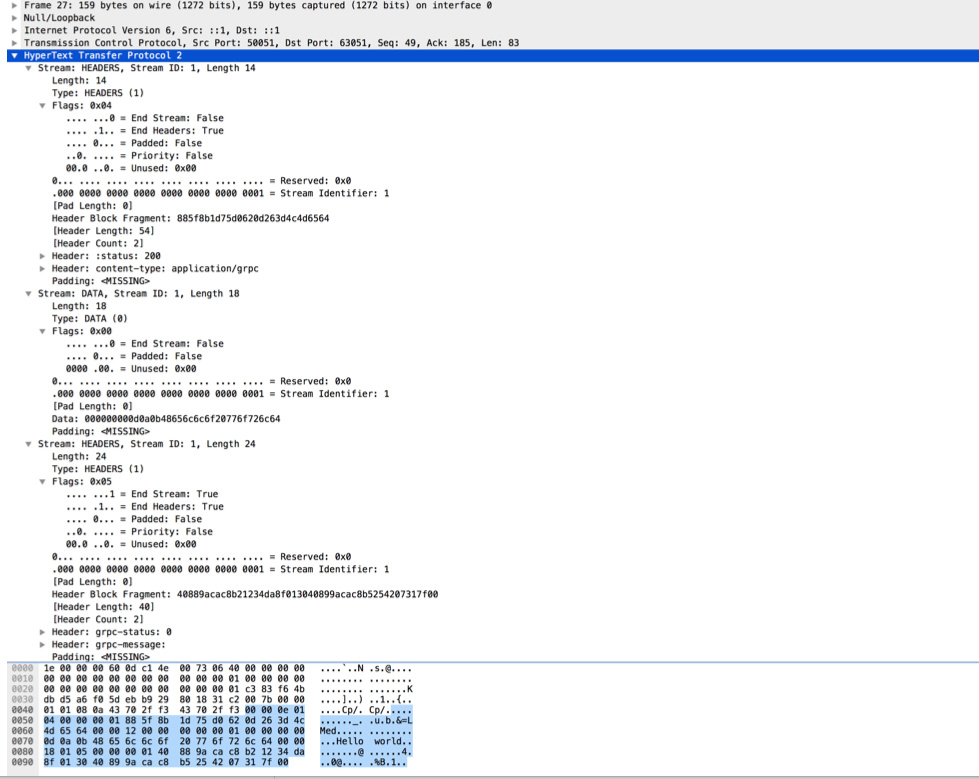
Window_update, Ping
It’s evident that not only can the client initiate a ping to the server, but the server can also ping the client in return.
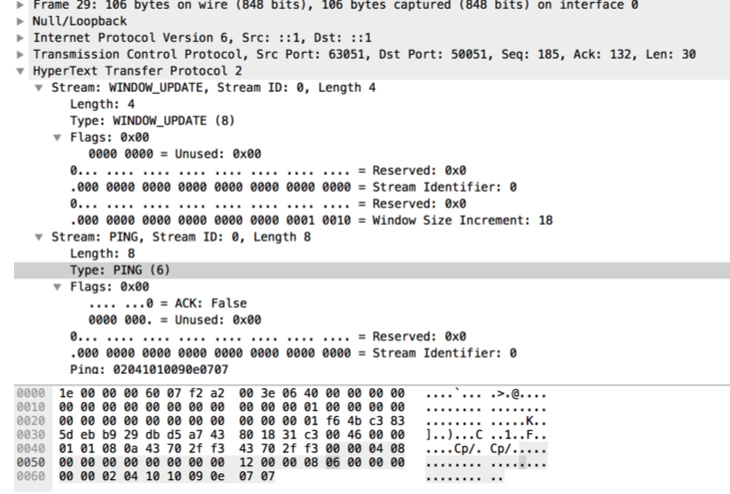
Another Ping (Pong)
After the server initiates a ping operation, the client responds with a pong.
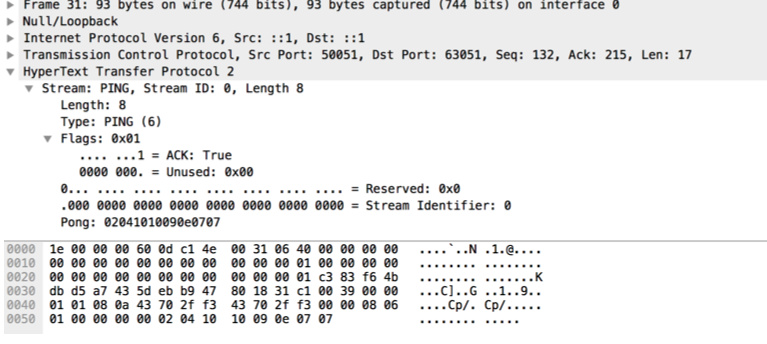
Conclusion
By capturing a gRPC helloworld scenario, this article traced the potential data flow process of a gRPC call. Combining theoretical knowledge of gRPC with the packet capturing content in this article should provide a better understanding of gRPC (focusing on HTTP/2 technology).
References
- grpc / grpc.io
- HTTP/2: Official documentation for HTTP/2
- Protocol Buffers
- HTTP/2 and How it Works @Carson